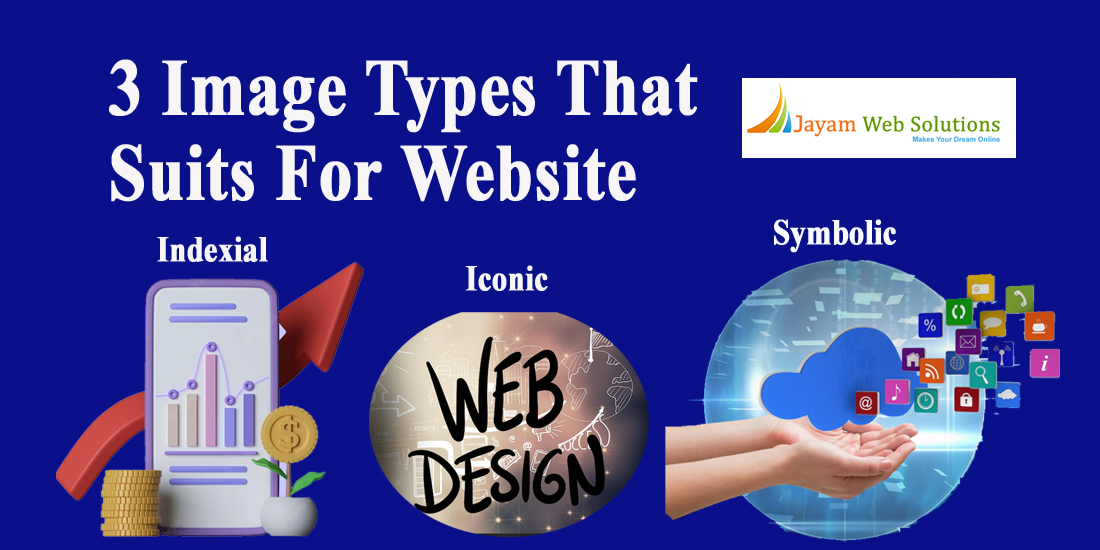Images are the most important part of any website design. They help to convey the message and make it more appealing to the audience. Images can transform a website design and make it more appealing.
In visual storytelling, three sorts of pictures are commonly used: iconic, symbolic, and indexical. There is no one sort of picture that is 'best' suited to web design; a web design and digital marketing company may be utilized to accomplish the necessary objectives, frequently concurrently on the same project.
Let's look at each type of image, then discuss which scenarios would use it the best.
1. Iconic images
Iconic pictures are easily identified and firmly connected with a specific subject. They're also often pretty literal visuals, so you can derive a basic meaning even if you're unfamiliar with them. They appear to mean what they say.
Consider the icons for men's and women's toilets. A human figure in either pants or a dress is quite simple to comprehend, regardless of whether you've seen these photos or been told what they imply.
Iconic imagery also includes arrows, wheelchairs, and icons that are reduced versions of actual objects. Icon packs are frequently a fantastic source for iconic pictures since they must be apparent and easily read with or without text labels. Iconic imagery includes diagrams, charts, and scientific depictions, and they physically difficult to depict data misread (which is the cornerstone of an iconic image).
Regardless of previous experience with these icons in a given context, most users can make an informed estimate about what happens when they click on these icons.
While some icon images began as symbolic (more on symbolic imagery in the following section), many are now so well recognized that they have become iconic.
The folder icon is generally known as a sign to open a file, as you can see from a handful of the icons accessible in the prototype program. Still, the folder only communicates this with its established cultural connotation. Just search in google “website designers near me”, and try to find us to ensure that these images are well-incorporated in your blogs and websites.
2. Symbolic images
Symbolic pictures are more abstract than iconic images and frequently serve to express a mood or broad idea rather than a specific actual thing. Symbolic pictures are frequently used in logos to emphasize the sentiments that a Chennai web design company wants to express.
The Microsoft Windows logo, for example, is an abstract depiction of a window but not a literal interpretation. Someone could understand it to mean something else, especially if they come from a society where a different type of window is more popular.
Symbolic pictures must usually have their meanings taught to them. Because they are not literal, they are not immediately identifiable and can be broadly interpreted until the message is grasped.
On the other hand, symbolic pictures utilize semiotics (opens in new tab) - visual grammar - to express meaning more effectively than iconic images. Symbolic pictures are visual metaphors, and they must frequently be learned to be appropriately interpreted. Many symbols are culturally recognizable due to their regular usage connected with certain items or concepts. You can connect with the best web designer company in Chennai to incorporate these images into your website.
3. Indexical photographs
Indexical images connect meanings between the look and representation of an image. For example, a thermometer reading less than zero implies that something is chilly.
Indexical pictures are among the most prevalent images used in advertising and design. We tend to avoid depicting things too literally frequently because we would rather elicit an emotion than force facts down the user's throat.
Assume you want visitors to feel nostalgic when they visit your website. There are several approaches to this, but visuals that capture that emotion without shouting 'NOSTALGIA' are a wonderful place to start. If your target demographic is in their 30s, you may incorporate pictures from the 1980s, as that is when your audience was growing up.
A similar impact may be achieved with more abstract visual components such as color palettes. Using a neon color palette evocative of the late 1980s and early 1990s creates a different image than the rosy pinks and subdued Aquas that were more prevalent in the 1950s.
You can select the best website designers in Chennai to add these images and make your blogs or websites successful.
Speed up your website by blurring images
Images are extremely useful elements for your website. They aid in the telling of stories, eliciting emotion from your audience, and increasing conversions. Without photos, it would not be easy to develop an effective website.
However, incorporating pictures necessitates a delicate balance between image size and page speed. The goal of graphics on a website should be to enhance the information while also improving the user experience. If pictures have a detrimental influence on the performance of your website, they will start to do the opposite. You can also connect with the best web designing company in Chennai to ensure that your performance of the website always is up to the market.
There are other more complex settings to consider to reduce picture loading times even more. If your website is exceptionally image-heavy, here are some popular strategies for improving performance:
• Lazy loading. Lazy loading involves loading pictures only when required, which helps minimize loading times for users. Pinterest is one of the most well-known examples of slow-loading photos. More photos are put into the screen as the user goes down the page. There are several approaches and plugins for implementing slow loading, so consider your users' demands while choosing the best choice. To add this plugin, you can always connect with the website design company in Chennai and double up your website speed.
• The "blur-up" approach entails showing blurred copies of photos for faster page loading, then replacing the images with the full version once the page is finished.
• Progressive JPGs. The way progressive JPGs load differs from that of conventional JPGs. Rather than loading from top to bottom, they begin with a low resolution and gradually grow in quality until fully loaded. This can enhance the user experience by lowering the amount of space displayed when a page loads, making your website look quicker to the user.
Conclusion: Which is the most effective?
Each of the three pictures has a place in excellent design. It all relies on the conditions of your project, as with any design methodology. But it doesn't mean there aren't some basic rules to follow.
When designing your site's fundamental navigational framework, a website designing company will want to keep with iconic pictures that straddle the border between iconic and symbolic. You don't want your visitors to be curious about what would happen if they clicked on a certain image.
As a result, images such as navigation icons must be globally identifiable and as close to iconic as possible. Several icon possibilities are available, whether you wish to build your own or choose a pre-made collection. Just be sure to choose a simple set for your visitors, and feel free to label if anything isn't immediately evident.